Track machine learning models in an AI use case to meet governance and compliance goals.
Tracking machine learning models in an AI use case
Track machine learning models that are trained in a project and saved as a model asset. You can add a machine learning model to an AI use case from a project or space.
- Open the project or space that contains the model asset that you want to govern.
- From the action menu for the asset, click Track in AI use case.
- Select an existing AI use case or follow the prompts to create a new one.
- Choose an existing approach or create a new approach. An approach creates a version set for all assets in the same approach.
- Choose a version numbering scheme. All of the assets in an approach share a common version. Choose from:
- Experimental if you plan to update frequently.
- Stable if the assets are not changing rapidly.
- Custom if you want to start a new version number. Version numbering must follow a schema of major.minor.patch.
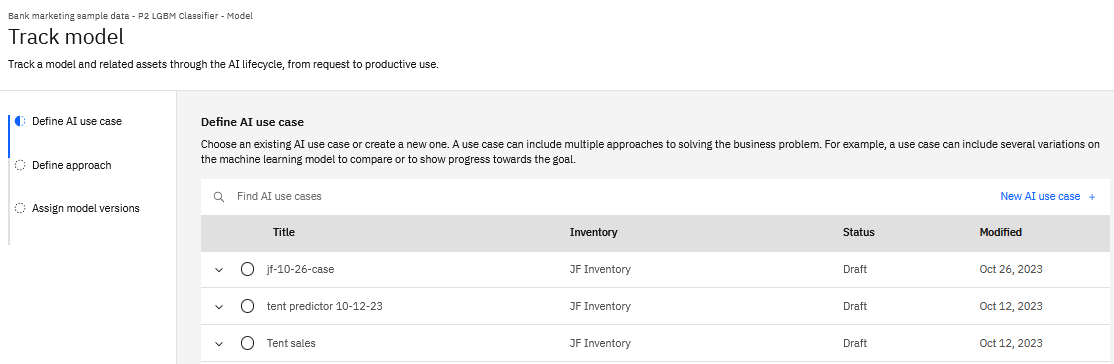
Watch this video to see how to track a machine learning model in an AI use case.
This video provides a visual method to learn the concepts and tasks in this documentation.
Once tracking is enabled, all collaborators for the use case can review details for the asset.
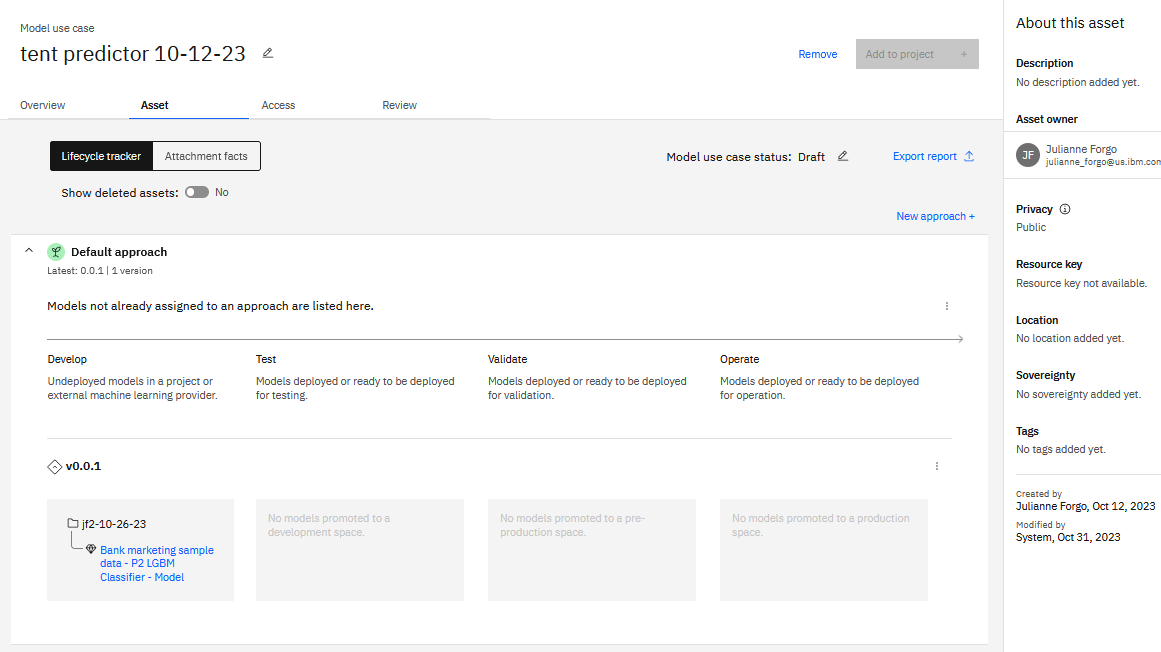
For a machine learning model, facts include creation details, training data used, and information from evaluation metrics.
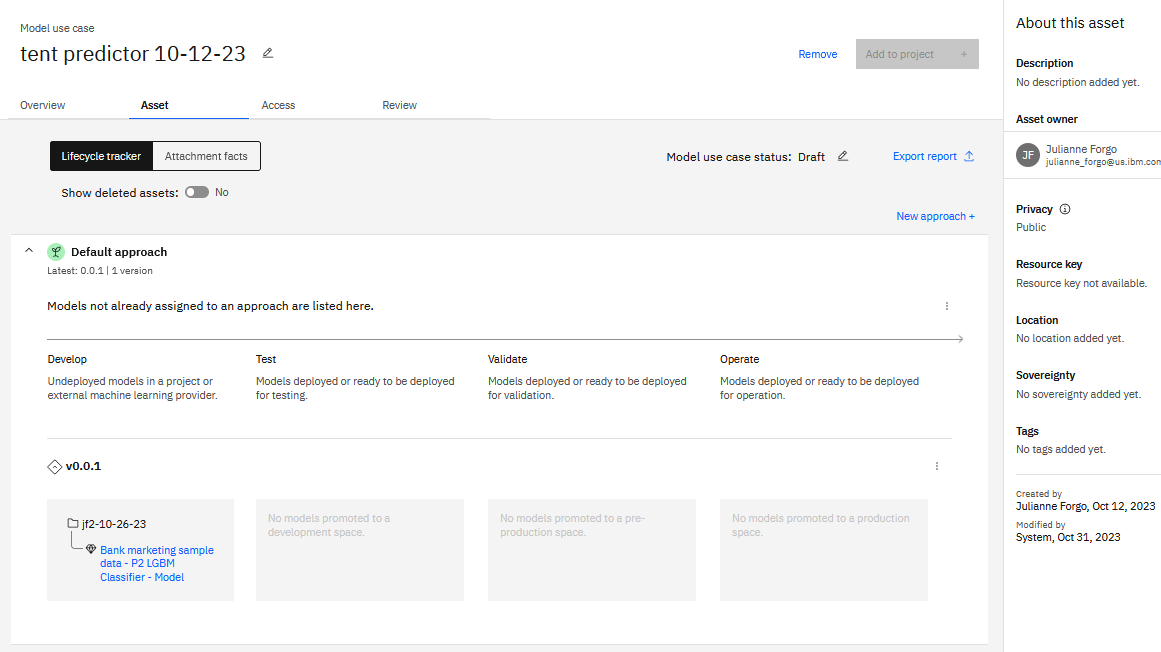
For details on tracking a machine learning model that is created in a Jupyter Notebook or trained with a third-party machine learning provider, see Tracking external models.
Learn more
Parent topic: Tracking assets in use cases