Each party follows these steps to connect to a started aggregator.
-
Open the project and click the Federated Learning experiment.
-
Click View setup information and click the download icon to download the party connector script.
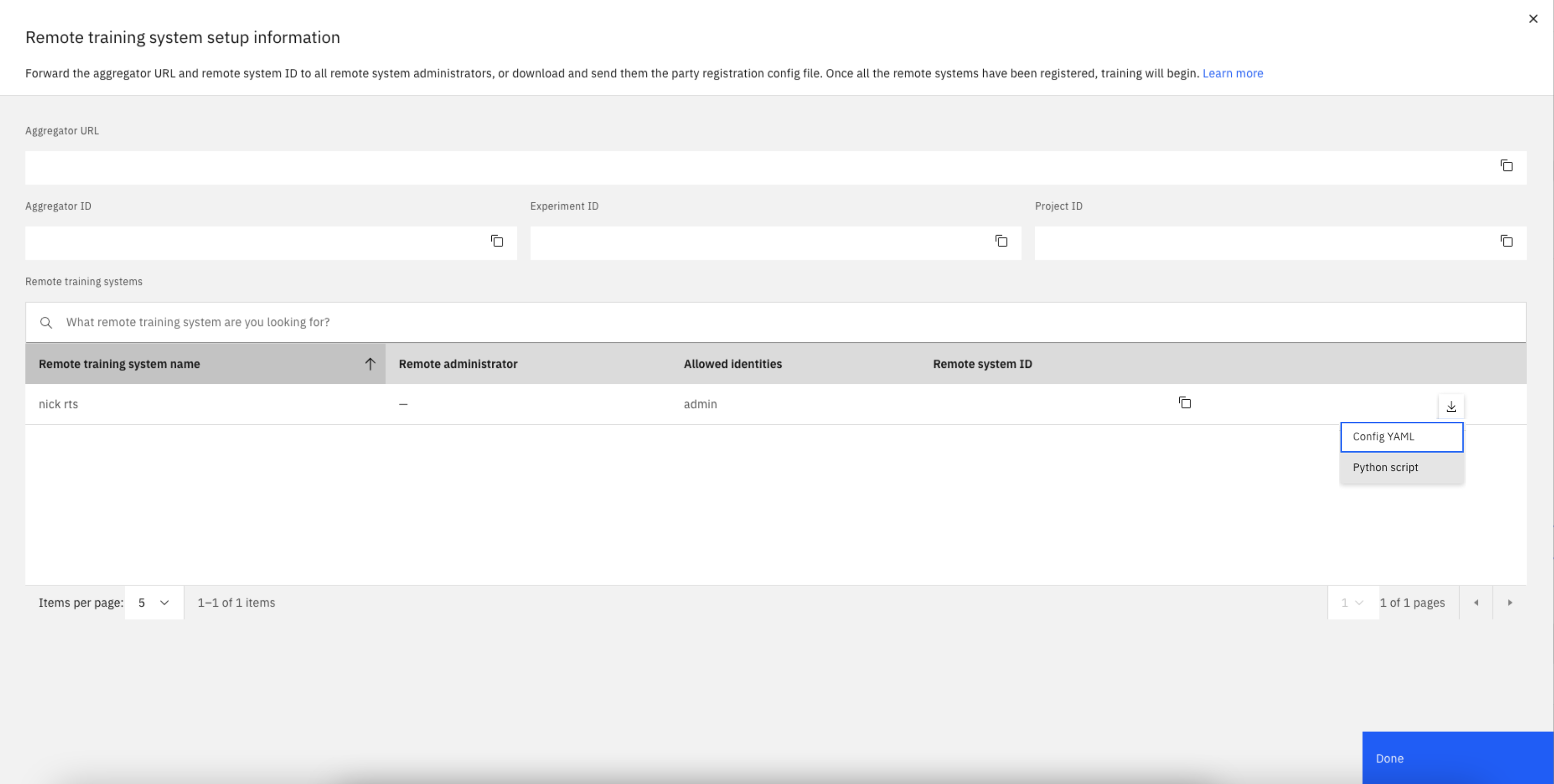
-
Each party must configure the party connector script and provide valid credentials to run the script. This is what a sample completed party connector script looks like:
from ibm_watsonx_ai import APIClient wml_credentials = { "url": "https://us-south.ml.cloud.ibm.com", "apikey": "<API KEY>" } wml_client = APIClient(wml_credentials) wml_client.set.default_project("XXX-XXX-XXX-XXX-XXX") party_metadata = { wml_client.remote_training_systems.ConfigurationMetaNames.DATA_HANDLER: { "name": "MnistSklearnDataHandler", "path": "example.mnist_sklearn_data_handler", "info": { "npz_file":"./example_data/example_data.npz" } party = wml_client.remote_training_systems.create_party("XXX-XXX-XXX-XXX-XXX", party_metadata) party.monitor_logs() party.run(aggregator_id="XXX-XXX-XXX-XXX-XXX", asynchronous=False)Parameters:
api_key:
Your IAM API key. To create a new API key, go to the IBM Cloud website, and click Create an IBM Cloud Pak for Data API key under Manage > Access(IAM) > API keys.
Optional: If you're reusing a script from a different project, you can copy the updated
project_id,aggregator_idandexperiment_idfrom the setup information window and copy them into the script. -
Install watsonx.ai Runtime with the latest Federated Learning package if you have not yet done so:
- If you are using M-series on a Mac, install the latest package with the following script:
# ----------------------------------------------------------------------------------------- # (C) Copyright IBM Corp. 2023. # https://opensource.org/licenses/BSD-3-Clause # ----------------------------------------------------------------------------------------- # # # Script to create a conda environment and install ibm_watsonx_ai with # the dependencies required for Federated Learning on MacOS. # The name of the conda environment to be created is passed as the first argument. # # Note: This script requires miniforge to be installed for conda. # usage=". install_fl_rt23.1_macos.sh conda_env_name" arch=$(uname -m) os=$(uname -s) if (($# < 1)) then echo $usage exit fi ENAME=$1 conda create -y -n ${ENAME} python=3.10 conda activate ${ENAME} pip install ibm_watsonx_ai if [ "$os" == "Darwin" -a "$arch" == "arm64" ] then conda install -y -c apple tensorflow-deps fi python - <<EOF import pkg_resources import platform import subprocess package = 'ibm_watsonx_ai' extra = 'fl-rt23.1-py3.10' extra_ = extra.replace('.','-') extra_s = '; extra == "{}"' remove = None add = [] if platform.system() == "Darwin" and platform.processor() == "arm": remove = 'tensorflow' add = ['tensorflow-macos==2.9.2'] pkgs = pkg_resources.working_set.by_key[package].requires(extras=[extra]) pkgs = [ p.__str__().removesuffix(extra_s.format(extra)).removesuffix(extra_s.format(extra_)) for p in pkgs if ( extra in p.__str__() or extra_ in p.__str__() ) and ( not remove or remove not in p.__str__() )] print( "Installing standard packages for {}[{}]:{}".format(package,extra,pkgs) ) print( "Installing additional packages:{}".format(add) ) cmd = [ 'pip', 'install'] + add + pkgs subprocess.run( cmd ) EOF- Otherwise install with the following command:
pip install --index-url https://test.pypi.org/simple/ --extra-index-url https://pypi.org/simple/ 'ibm_watsonx_ai[fl-rt23.1-py3.10]'
-
When your configuration is complete and you save the party connector script, enter this command in a command line to run the script:
python3 rts_<RTS Name>_<RTS ID>.py
More resources
Federated Learning library functions
Parent topic: Creating a Federated Learning experiment