Last updated: Oct 09, 2024
- Right-click the model nugget and select View Model. The initial view shows the estimated accuracy of the predictions for each offer. You can also click Predictor Importance to see the relative importance of each predictor in estimating the model, or click Association With Response to show the correlation of each predictor with the target variable.
- To switch between each of the four offers for which there are prediction, use the
View drop-down.
Figure 1. SLRM model nugget 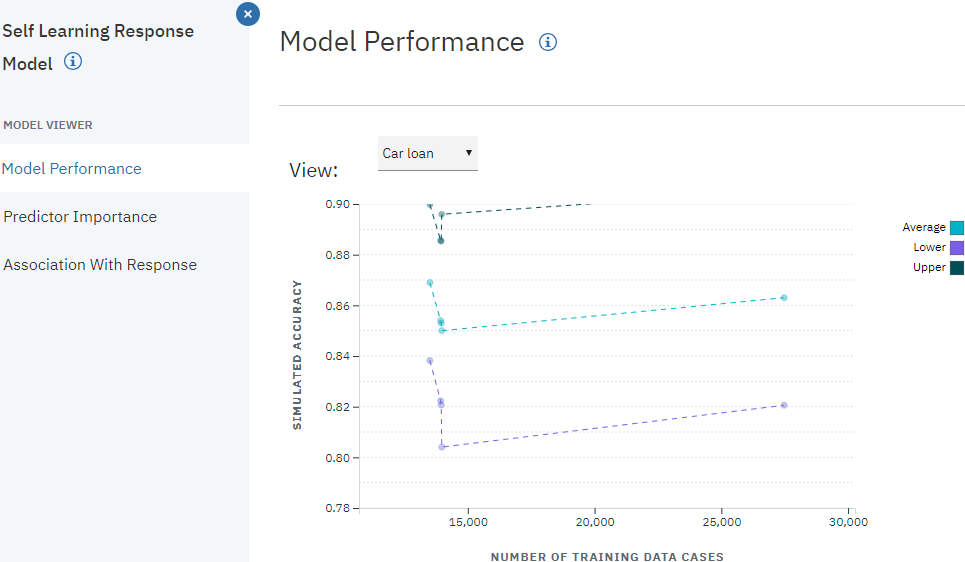
- Return to the flow.
- Disconnect the Data Asset node that points to pm_customer_train1.csv.
- Add a new Data Asset node that points to pm_customer_train2.csv and connect it to the Filler node.
- Double-click the SLRM node and select Continue training existing model (under BUILD OPTIONS). Click Save.
- Run the flow to regenerate the model nugget. Then right-click it and select View Model. The model now shows the revised estimates of accuracy of the predictions for each offer.
- Add a new Data Asset node that points to pm_customer_train3.csv and connect it to the Filler node
- Run the flow again, then right-click the model nugget and select View
Model.
The model now shows the final estimated accuracy of the predictions for each offer. As you can see, the average accuracy fell slightly as you added the additional data sources. However, this fluctuation is a minimal amount and may be attributed to slight anomalies within the available data.
- Attach a Table node to the generated model nugget, then right-click the Table node and run it.
In the Outputs pane, open the table output that was just generated.The predictions in the table show which offers a customer is most likely to accept and the confidence that they'll accept, depending on each customer's details. For example, in the first row, there's only a 13.2% confidence rating (denoted by the value
0.132in the$SC-campaign-1column) that a customer who previously took out a car loan will accept a pension if offered one. However, the second and third lines show two more customers who also took out a car loan; in their cases, there is a 95.7% confidence that they, and other customers with similar histories, would open a savings account if offered one, and over 80% confidence that they would accept a pension.Figure 2. Model output - predicted offers and confidences 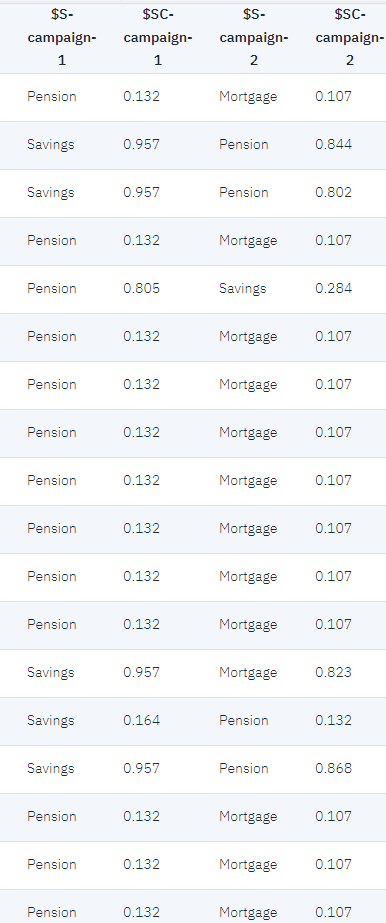
Explanations of the mathematical foundations of the modeling methods used in SPSS Modeler are available in the SPSS Modeler Algorithms Guide.
Note that these results are based on the training data only. To assess how well the model generalizes to other data in the real world, you would use a Partition node to hold out a subset of records for purposes of testing and validation.