Last updated: Oct 09, 2024
- Run the Logistic node to generate the model. Right-click the model nugget and select
View
Model.
Figure 1. Browsing the model results 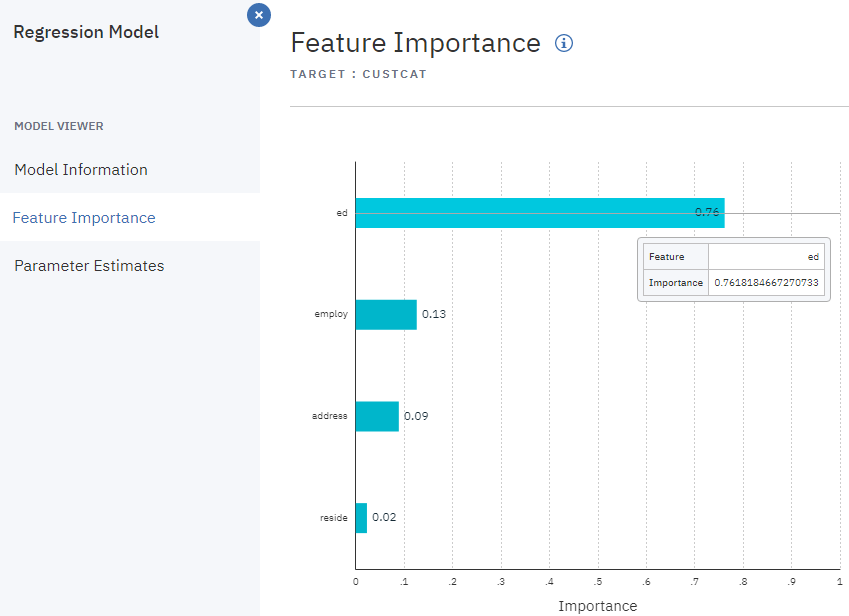
You can then explore the model information, feature (predictor) importance, and parameter estimates information.
Note that these results are based on the training data only. To assess how well the model generalizes to other data in the real world, you can use a Partition node to hold out a subset of records for purposes of testing and validation.