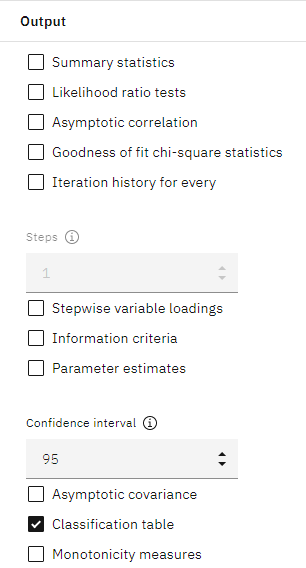Last updated: Jan 18, 2024
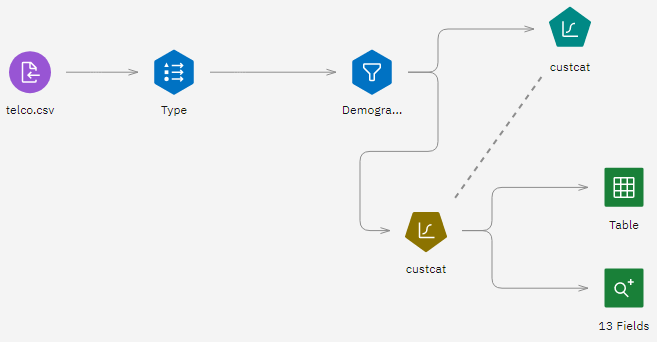
- Add a Data Asset node that points to telco.csv.
- Add a Type node, double-click it to open its properties, and click Read
Values. Make sure all measurement levels are set correctly. For example, most fields
with values of
0.0and1.0can be regarded as flags.Figure 2. Measurement levels 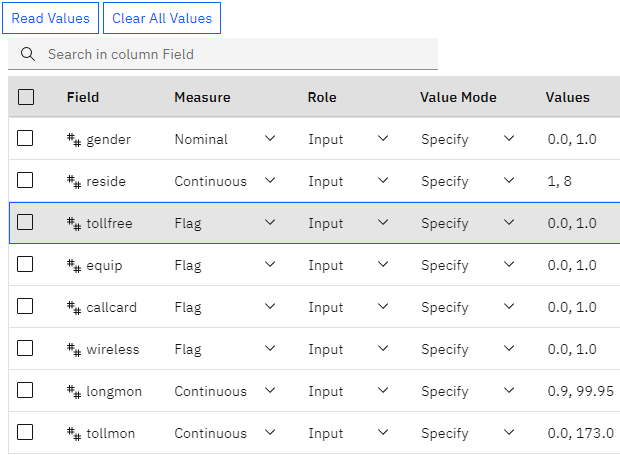
Notice that
genderis more correctly considered as a field with a set of two values, instead of a flag, so leave its measurement value as Nominal. - Set the role for the
custcatfield to Target. Leave the role for all other fields set to Input. - Since this example focuses on demographics, use a Filter node to include only the relevant
fields:
region,age,marital,address,income,ed,employ,retire,gender,reside, andcustcat). Other fields will be excluded for the purpose of this analysis. To filter them out, in the Filter node properties, click Add Columns and select the fields to exclude.Figure 3. Filtering on demographic fields 
(Alternatively, you could change the role to None for these fields rather than excluding them, or select the fields you want to use in the modeling node.)
- In the Logistic node properties, under MODEL SETTINGS, select the
Stepwise method. Also select Multinomial,
Main Effects, and Include constant in equation.
Figure 4. Example flow to classify customers using multinomial logistic regression 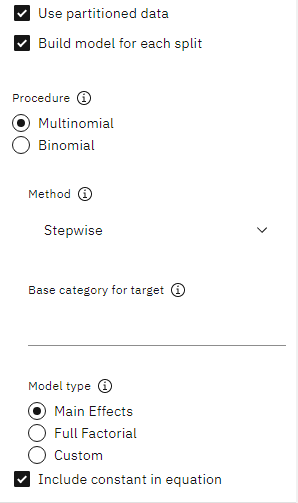
- Under EXPERT OPTIONS, select Expert mode, expand
the Output section, and select Classification
table.
Figure 5. Example flow to classify customers using multinomial logistic regression