This example uses the data file pm_customer_train1.csv, which
contains historical data that tracks the offers made to specific customers in past campaigns, as
indicated by the value of the campaign field. The largest number of records fall
under the Premium account campaign.
The values of the campaign field are actually coded as
integers in the data (for example 2 = Premium account). Later, you'll define labels
for these values that you can use to give more meaningful output.
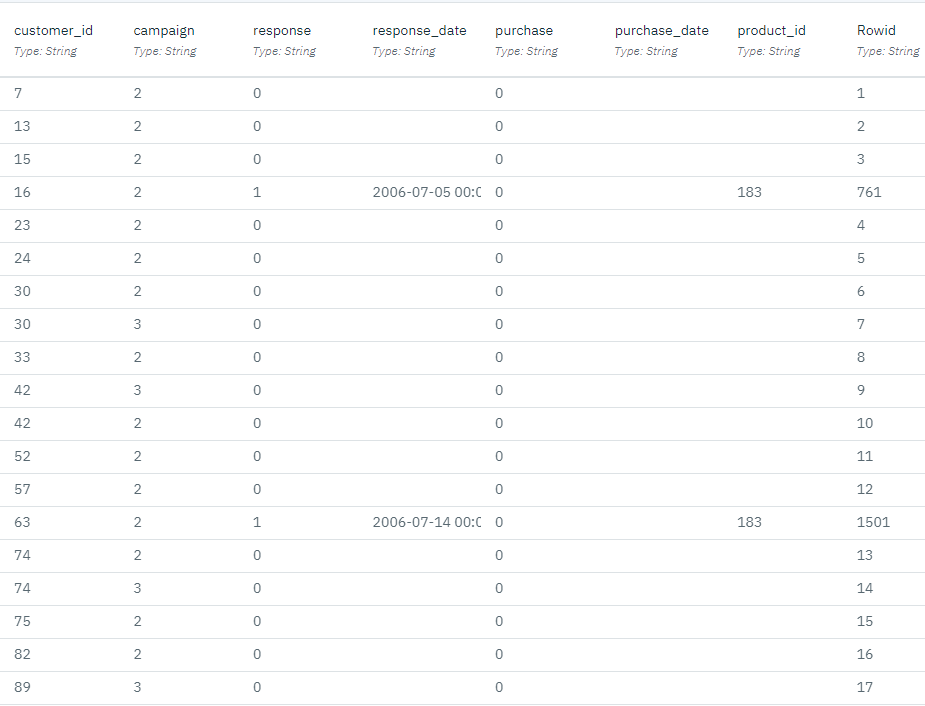
The file also includes a response field that indicates
whether the offer was accepted (0 = no, and 1 = yes). This will be
the target field, or value, that you want to predict. A number of fields containing
demographic and financial information about each customer are also included. These can be used to
build or "train" a model that predicts response rates for individuals or groups based on
characteristics such as income, age, or number of transactions per month.