Use watsonx.governance MRG to manage all model types to enable comprehensive model governance across the enterprise.
Object types
The watsonx.governance MRG solution includes object types to help you manage models and use cases.
- The Use Case object type captures information about a business use case for models.
- The Use Case Review object type is primarily intended to capture approval information from various stakeholders of the parent Use Case, such as the names of reviewers, risk ratings, and review comments.
- The Model object type provides a representation of a model within an organization. The Model object type includes fields to support foundation models.
- The Model Group object type provides a way to group similar models together. For example, versions of a model that use a similar approach to solve a business problem might be in a Model Group.
To view the object type schema, click .
For more information about available object types, see Object types in Governance console.
Dashboard
The watsonx.governance MRG Master dashboard provides an overall view of models and use cases. For example, you can see the compliance status of models, the validation status of models, and the risk level of models and model use cases.
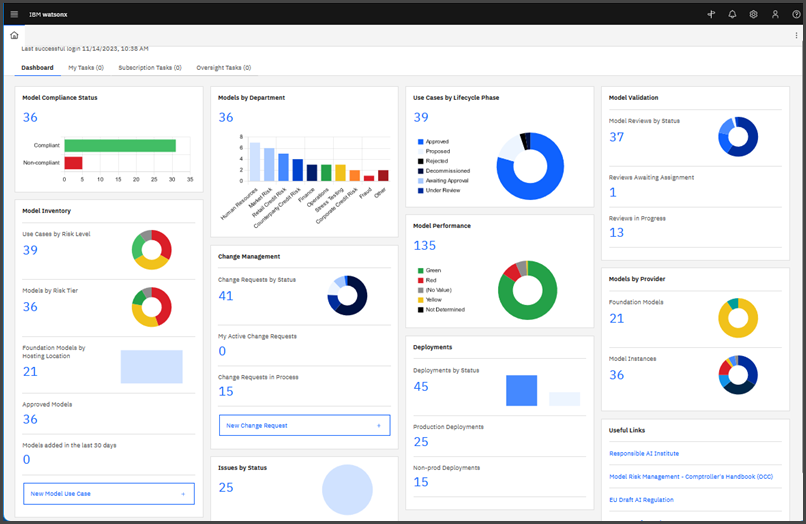
Views
The watsonx.governance MRG solution includes views for each object type. For example, the task view for Use Case includes risk and compliance information for the use case, along with the related models, prompts, and deployments.

Workflows
- The Use Case Request workflow takes a proposed use case through an
approval process. All stakeholder reviews must be completed before the use case is approved.

- The Model Lifecycle workflow takes a model through the planning, data
sourcing, development, validation, and approval stages.
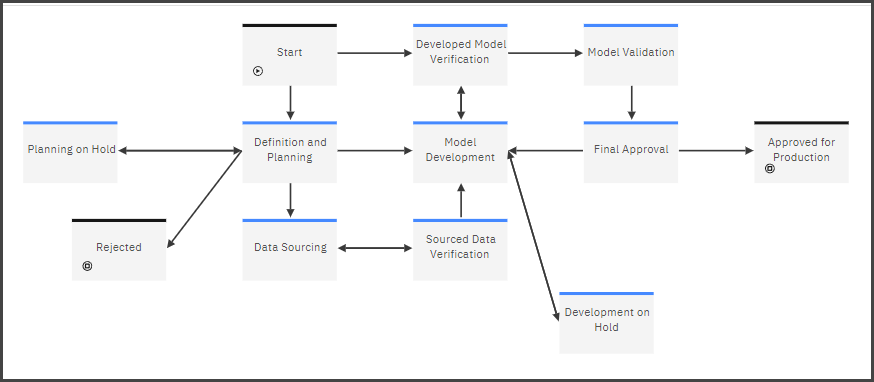
For a complete list of workflows, see watsonx.governance Model Risk Governance (MRG) workflows.
Library Business Entities
The watsonx.governance MRG solution includes Library business entities for foundation models, use cases, discovered AI (also called shadow AI), and risks. For more information, see Solution components in Governance console.
