Set up your profile in Governance console. Your Governance console profile determines the dashboard, object types, fields, workflows, and views that you have access to.
Administrators create profiles and assign them to users and groups. Depending on how your administrator configured Governance console, you might have one profile or several profiles. When you open Governance console, you start with the default profile that your administrator set up for you.
Before you begin
Verify that the steps in Integrating IBM watsonx.governance with Governance console were completed by an administrator.
Procedure
You can open the Governance console from watsonx.governance. Follow these steps:
What to do next
- If your administrator set you up with multiple profiles, you can change profiles by using
Change Profile on the Governance console
User menu
 .
.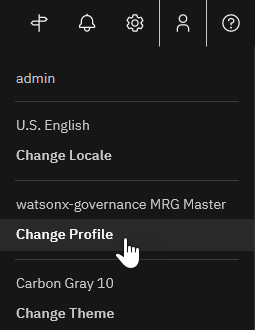 Note: If you do not see Change Profile in the menu, you have only one profile available.
Note: If you do not see Change Profile in the menu, you have only one profile available.The change takes effect immediately, After you change profiles, the dashboard and the functionality of views might change.
