You can choose to display intermediate solutions while you are running a model in a Decision Optimization experiment.
Intermediate solutions can be useful in certain cases. For example, intermediate solutions can give you an idea of whether the current solution found is good enough for your purposes without waiting to reach the optimal solution. During the solve, bounds are determined for the optimal solution and you can see the gap between the current feasible solution and the optimal solution with intermediate solution values. If the current solution is close enough for your purposes, you can stop the run (especially if it's a large model). However, sometimes if the model is fast to solve you might not see the graph that illustrates the gap. Another example is for debugging purposes: intermediate solutions might help you understand why a solve fails.
During the run, a
graphical display shows the feasible solutions that are obtained until the optimal solution is
found. If you have set the intermediate solution delivery parameter in the
run configuration to a certain frequency, a sample of intermediate solutions is displayed with that
frequency. To see these intermediate solutions, you must click New data
available. A maximum of 3 intermediate solutions are displayed at a time. You can use
the tabs to see Engine statistics, KPIs, the
Log file, and you can see the solution tables of the last sampled solution in
the Solution assets tab. To obtain intermediate solutions for Python DOcplex
models, you must implement a specific callback in your model. See the
IntermediateSolutions
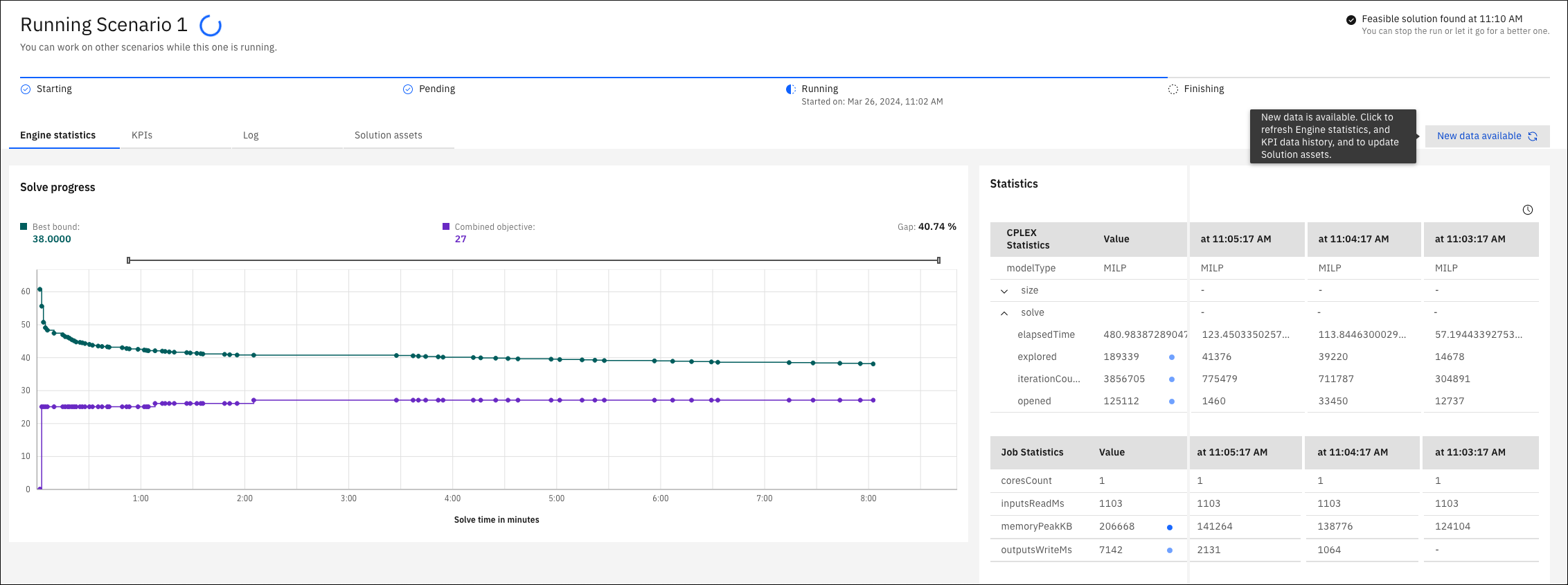
When the solve is completed, a download option appears with three dots where you can download the statistics.
To configure the Decision Optimization solve to display intermediate solutions, see Configuring the run parameters for a scenario in a Decision Optimization experiment.